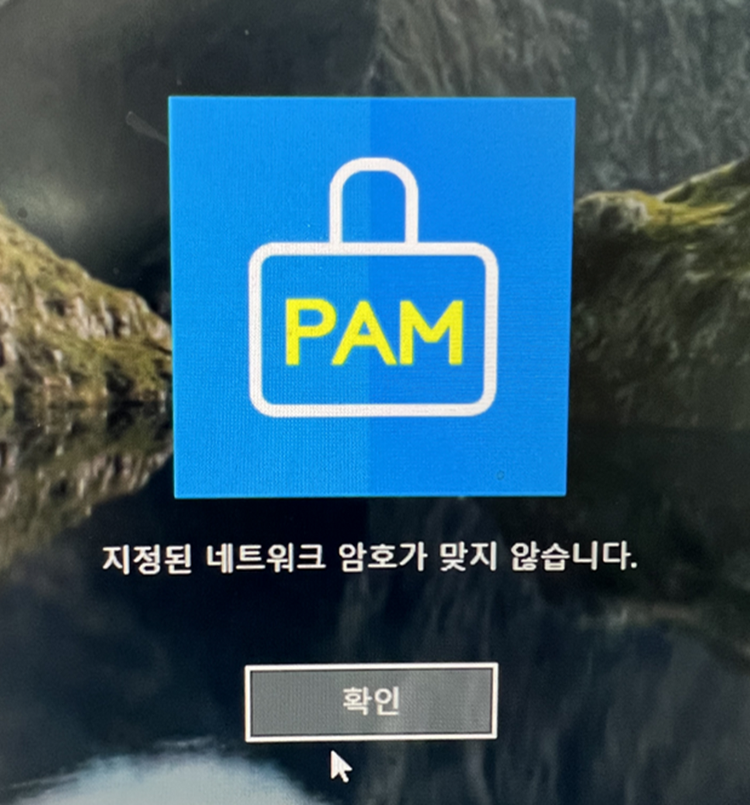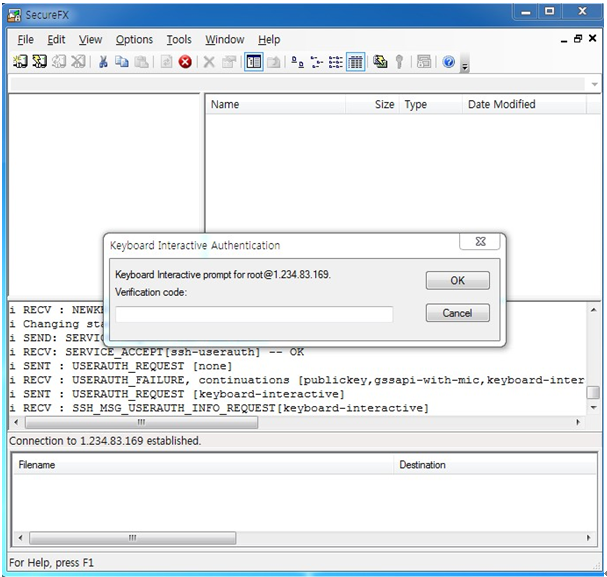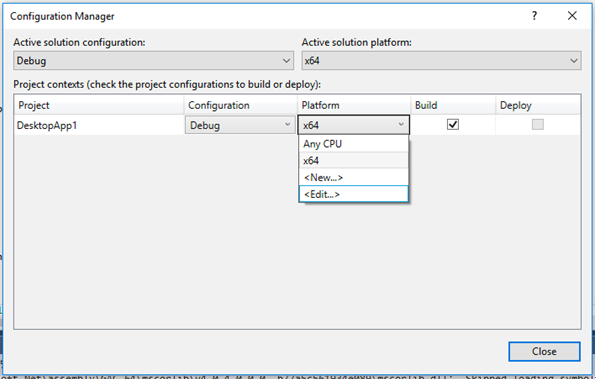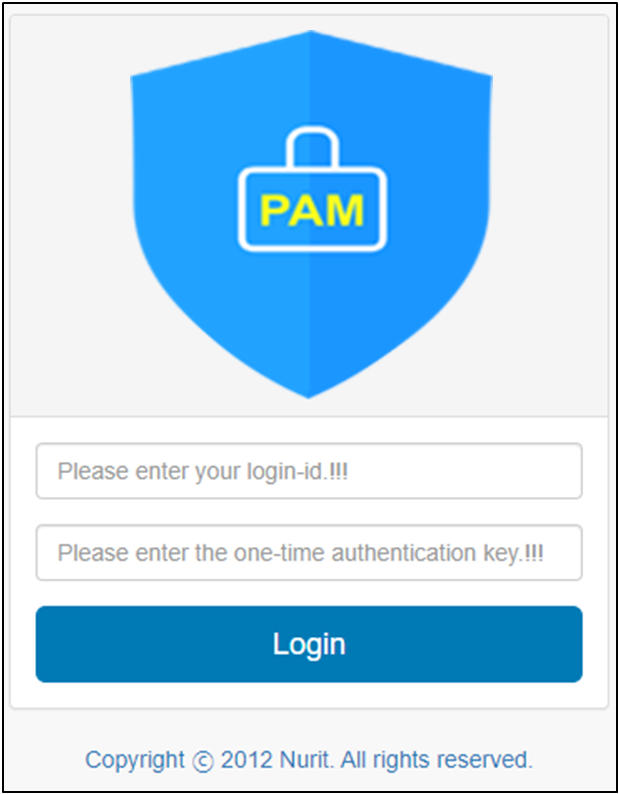The BaroPAM solution is a zero trust security model and is based on the Pluggable Authentication Module (PAM) method that anyone can easily apply to various operating systems and applications that require 2nd authentication (additional authentication) to strengthen the security of information assets. It is a solution that supports multi-layer authentication optimized for security. The BaroPAM so..